Since I published my grimdark novella, The Witch of the Sands, in October, a number of people have asked how to read a Kindle formatted ebook on their iPad or computer desktop since they do not own a Kindle reading device.
The good news is that you can read your new ebook on a range of devices including tablets, mobile phones, and your computer.
Below I outline the steps you need to take to set up your iPad or computer desktop.
Step 1: Purchase the Book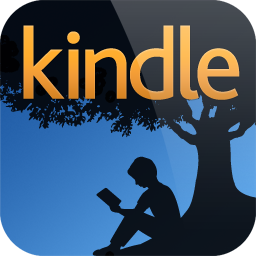
I prefer to make my purchases directly through my computer desktop through the Amazon website rather than through an app. Apple has limited the Kindle app so you cannot directly buy a Kindle book through it. You have to purchase the book through a browser first.
(Interestingly Apple allows readers to purchase books through their iBooks app but not a competitor’s app.)
Step 2: Download the Right App for the Right Device
For users of iPhones and iPads, you go to the Apple store and download the Kindle App on your device. This app is free and easy to use.
For your computer desktop, you can download a Kindle reader. For your Mac computer, this is called Kindle for Mac. This app is also free. (I have also used an app called called Kindle Previewer but believe this is more geared to indie authors who want to make sure that their .mobi formatted file layouts properly in a number of devices.)
After installing either app, you will need register the app to your Amazon account (which is why I recommend setting up the Amazon account first and making your purchase).
Step 3: Transfer your Purchase
Open the app and tap or click on any previous purchases to download the books.
Step 4: Open the Book and Enjoy
Once you have the app installed you will be able easily enjoy any future purchases you make through Amazon’s Kindle store.
If you’ve downloaded the Kindle app on other devices, please add a comment if the process is any different. Click here for a range of Kindle reading apps.
